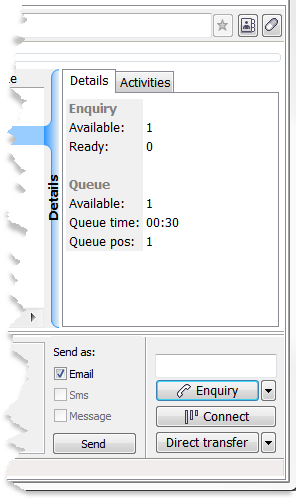Connect or transfer calls via Unifinder
In CallGuide Agent, support function Unifinder you find all call handling collected at the bottom right on the Person tab
This is where you e.g. can:
- Change a pre-selected number in the box above the Make call/Enquiry button.
Select a new one in the menu  or enter your own.
or enter your own.
- Transfer calls to an ACD group with the Direct transfer button or Alt + on your keyboard.
To connect calls to a specific person:
- Select the relevant person in the search result and click on Connect or press +
- If the recipient does not answer immediately or is busy you get the call back as a recall.
- If you, for the same call, selects the same recipient once more, the call will remain longer in the recipient’s personal queue.
To transfer calls to a queue you normally use the Skill tab.
However, with Operator access role you can search for queues via the Person tab as well. Queue status data is then presented in search details.
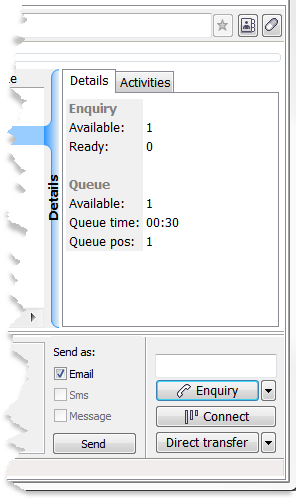
Telia CallGuide version 10.1. New info since last release is highlighted. ©Telia Sverige AB
 or enter your own.
or enter your own. or enter your own.
or enter your own.